8 minutes
Using Jsonnet does not have to be complex
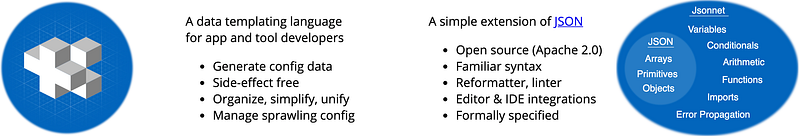
In this Post I’ll try to explain what I’ve set up to generate Kubernetes manifests for all my Micro-Services using Jsonnet.
Kubernetes / Jsonnet
The obvious gain you have when using Jsonnet is that you template JSON files instead of YAML.
While YAML is easier to read by humans, it is far less computational friendly. There’s a must read about that : Lee Briggs post about “Why the fuck are we templating YAML”
Jsonnet is just “yet another templating tool” so you can use it to template your Kubernetes manifests. Many tools have been made to ease that, including (and not limited) to :
- Ksonnet, which adds specific Kubenetes functions on top of Jsonnet
- Kr8
- more… check this article about Kubernetes deployment templating
While the team behind Ksonnet stepped back, the Ksonnet lib is still maintained. It’s the only things that matters to us.
Ksonnet was supposed to be a tool that takes care of everything from templating to variable managements, but was really hard to apprehend.
I decided to just do plain Jsonnet, with the addition of the Bitnami lib for Kubernetes.
Jsonnet is (was) a C++ project, which you can download/build/install… It was lately ported to Go (Golang), and it’s now the official build, the one where they will port new features and tuning first (according to comments in some issues).
From my own experience with my small templates, using the Go version shorted the build time to 1:45 to nearly 25 seconds. So, go Go :
go get github.com/google/go-jsonnet/cmd/jsonnet
$GOPATH/bin/jsonnet --version0
Starting point
We are actually using a Mono-Repo to hold all our microservices, written in Go.
Because of that I decided to store the Jsonnet templates inside the same repo, and ensure the Dev team manage them when they change the commandline or options of the micro-services.
Here is how it’s done :
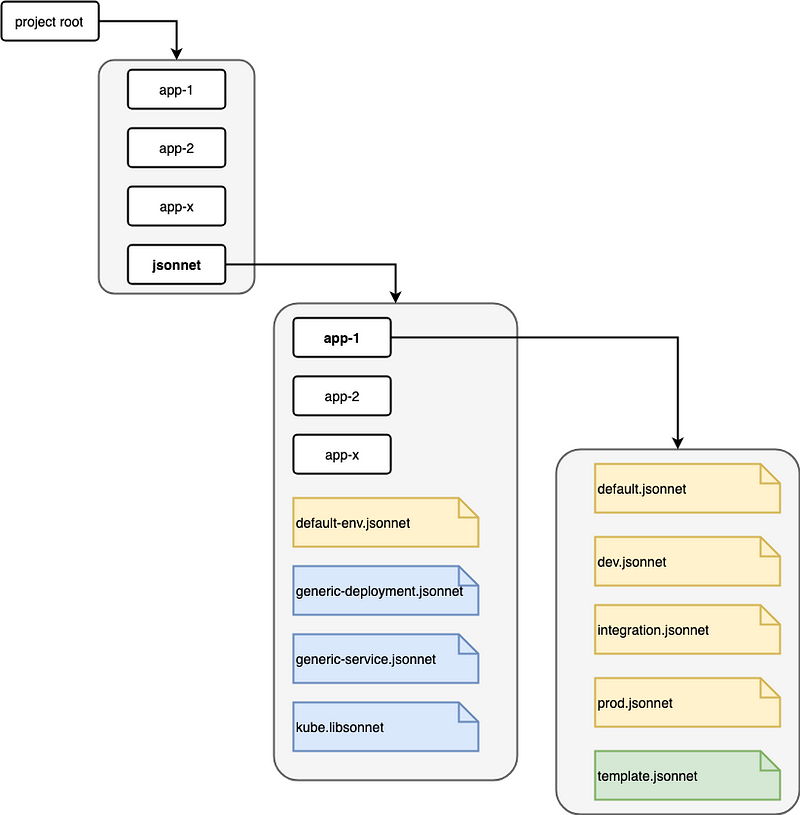
Let’s dive in and re-create all this :
jsonnet directory holds all the Jsonnet stuff. Inside it, we have one directory for each application (micro-service) that is managed by Jsonnet. Let’s pretend we have a Helloworld application :
mkdir -p jsonnet/helloworld
cd jsonnet
Defaults
default-env.jsonnet contains some default global variables that apply to all apps. We have to define here ALL the variables that could be used inside our generic templates.
Later, those variables will be used as constants.
Don’t forget it’s a JSON file :
{
"app": "",
"commitId": "",
"namespace": "",
"repoUrl": "your.docker.repo:4567",
"labels": {
"appgroup": "mycompany",
"metrics": "true",
},
"command": [],
"args": [],
"env": {
"LOGLEVEL": "WARN",
"LOGLEVELDEV": "DEBUG",
"LOGLEVELINTEGRATION": "INFO",
"HTTPPORT": "1080",
},
"kubeconfig": {
"replicas": 1,
"mem_limit": "250Mi",
"mem_request": "100Mi",
"cpu_limit": "0.01",
"cpu_request": "0.1",
"istio": false,
"readOnlyRootFilesystem": true,
"liveness": true,
"readiness": true,
},
"volumeMounts": {},
"volumes": {},
"ports": {
"http": {
"containerPort": 1080,
"protocol": "TCP",
},
"grpc": {
"containerPort": 1081,
"protocol": "TCP",
}
},
}
Templates
Now we have our Generic Templates, for Kubernetes Deployments and Services.
It uses the kube.libsonnet
local kube = import "kube.libsonnet";
{
config:: error "this file assumes a config variable",
labels+:: {} + $.config.labels,
deployment: kube.Deployment(
labels+:: {} + $.config.labels,
metadata+: {
labels+: $.labels,
namespace:: $.config.namespace,
},
spec+: {
replicas: 2,
template+: {
spec+: {
volumes_+: $.config.volumes,
containers_+: {
default: kube.Container($.config.app) {
image: $.config.image_path + ":" + $.config.commitId,
resources: {
requests: {
cpu: $.config.kubeconfig.cpu_request,
memory: $.config.kubeconfig.mem_request
},
limits: {
cpu: $.config.kubeconfig.cpu_limit,
memory: $.config.kubeconfig.mem_limit
},
},
livenessProbe: if $.config.kubeconfig.liveness then {
httpGet:{
path: "/healthz",
port: "http",
scheme: "HTTP"
},
initialDelaySeconds: 3,
periodSeconds: 3,
},
readinessProbe: if $.config.kubeconfig.readiness then {
httpGet:{
path: "/ready",
port: "http",
scheme: "HTTP"
},
initialDelaySeconds: 3,
periodSeconds: 3,
} else if $.config.kubeconfig.liveness
then{
httpGet:{
path: "/healthz",
port: "http"
},
initialDelaySeconds: 3,
periodSeconds: 3,
},
args: $.config.args,
command: $.config.command,
env_: $.config.env,
ports_+: $.config.ports,
volumeMounts_+: $.config.volumeMounts,
}}
}}
}
}}
All this is quite like a regular deployment, in JSON, with some $.variable replacement.
Services are not really different :
local kube = import "kube.libsonnet";
{
config:: error "this file assumes a config variable",
dep:: error "this file assumes a deployment variable",
portName:: "http",
labels+:: {} + $.config.labels,
// set the Service name to the app name when it's the GRPC port, else, add the port name
local serviceName = if $.portName == "grpc" then $.config.app else $.config.app + "-" + $.portName,
// set the service type to enable external acces in minikube
local serviceType = if $.config.environment == "minikube" then "NodePort" else "ClusterIP",
service: kube.Service(serviceName) {
metadata+: {
labels+: $.labels,
namespace:: $.config.namespace,
},
target_pod: $.dep.deployment.spec.template,
spec: {
ports: [
{
name: $.portName,
port: $.config.ports[$.portName].containerPort,
targetPort: $.config.ports[$.portName].containerPort,
}
],
selector: {
app: $.config.app,
},
type: serviceType,
},
},
}
LibSonnet
This files comes from the Bitnami Labs, you can download it from https://github.com/bitnami-labs/kube-libsonnet/blob/master/kube.libsonnet
Applications
Now let’s dive in the specific files for each applications.
cd helloworld
default.jsonnet
This file holds the variables that are global to all environments. For example, the application “helloworld” will have the same same whether you deploy in Dev or in Prod…
{
local constant = import "../default-env.jsonnet",
kubeconfig: {
replicas: 1,
mem_limit: "400Mi",
mem_request: "100Mi",
cpu_limit: 1,
cpu_request: "10m",
istio: "true",
readOnlyRootFilesystem: true,
liveness: true,
readiness: true,
},
labels: {
"main_path": "true",
},
affinity: {},
env: {
HTTPPORT: constant.env.HTTPPORT,
LOGLEVEL: constant.env.LOGLEVEL,
TOKENPRIVKEY : {
secretKeyRef : {
name: "helloword-keys",
key: "private_key"
}},
}
}
Here we create a constant variable which holds some values that we consider constants. Those values comes from the default-env.jsonnet file we created earlier.
For example, after this step, env.LOGLEVEL is set to the default LOGLEVEL, which is WARN.
dev.jsonnet
{
local default = import "./default.jsonnet",
local constant = import "../default-env.jsonnet",
environment: "dev",
kubeconfig+: default.kubeconfig + {
},
labels+: default.labels + {
},
env+: default.env + {
LOGLEVEL: constant.env.LOGLEVELDEV,
}
}
This is where funny stuff happens
first we “import” the defaut files from above and assign it to the default variable and we import the global default-env.jsonner, stored as constant variables.
Then we overload the kubeconfig and labels variables (with nothing at this time).
Next the env variable is also overloaded with values from the default variable and we set the LOGLEVEL to a constant, LOGLEVELDEV.
integration.jsonnet
The prod file is not much different, except it sets few things differently :
{
local default = import "./default.jsonnet",
local constant = import "../default-env.jsonnet",
environment: "integration",
kubeconfig+: default.kubeconfig + {
replicas: 10,
},
labels+: default.labels + {
},
env+: default.env + {
LOGLEVEL: constant.env.LOGLEVELINTEGRATION,
}
}
Creating the manifests from this file will scale the deployment to 10 replicas and set the application logs to the INFO level (LOGLEVELINTEGRATION: “INFO” from default-env.jsonnet)
template.jsonnet
This is where everything gets mashed ups to define which manifests we need for this specific application.
local config = import "../default-env.jsonnet";
local kube = import "../kube.libsonnet";
local environmentVars = std.extVar('env');
local commitId = std.extVar('commit');
local namespace = std.extVar('namespace');
local localApp = config + environmentVars + {
app: "helloworld",
commitId: commitId,
namespace: if namespace != "" then namespace else null, //Namespace is not used in templates for now
project: "helloworld",
group: "servers",
// computed vars
deployment_name: "%s" % [self.app],
repoPath: "%s/%s"% [self.group,self.project],
image_path: if environmentVars.environment != "minikube" then "%s/%s/%s/%s" % [self.repoUrl, self.repoPath, self.appGroup, self.app] else "%s/%s" % [self.appGroup, self.app],
// merge env and labels !!! don't remove
env: environmentVars.env,
labels+: config.labels + environmentVars.labels + {
"app": $.app,
"group": $.group,
"project": $.project,
"commit": $.commitId,
"version": $.commitId,
"track": $.namespace,
"environment": $.environment
},
ports: {
http: {
containerPort: std.parseInt($.env.HTTPPORT),
protocol: "TCP"
}
},
};
// List of templates to generate
local serviceHttp = (import "../generic-service.jsonnet") + {
config: localApp,
portName: "http"
};
local deployment = (import "../generic-deployment.jsonnet") + {
config: localApp,
};
// final list of all manifests
local all = [deployment.deployment, serviceHttp.service];
// generate a K8s list
{
apiVersion: "v1",
kind: "List",
items: all,
}
Here we use some std.extVar(‘’) expressions. This tells Jsonnet that this value have to come from the command line. This is what we want : a way to define some variables at the time we generate the manifest.
Then we create new variables with concatenated data.
finally, we import the generic-*.jsonnet files, which will create the manifests and store the result in variables.
The last part is to put all those variables in a JSON List manifest.
Note that there may be some smarter ways to do this. I’m not a Jsonnet expert, and sometimes there are many ways of doing things. Prometheus-Operator Jsonnet is one of the best, and hardest, I’ve seen. It makes a huge usage of Mixins. That may be something I’ll use in the next iteration.
Back to our files here.
So we’re creating a serviceHttp that is using the ../generic-service.jsonnet file, and a deployment using the ../generic-deployment.jsonnet
Usage
So, how do you generate your helloworld manifest ?
cd jsonnet/helloworld
jsonnet --ext-code-file env=dev.jsonnet \
--ext-str commit=$(git describe --always --tags --long --abbrev=8) \
--ext-str namespace="" template.jsonnet
ext-code-fileis the file to load as the environment file and is stores into the variable envext-strallows to set a variable from the command line
the cool this is that this command does NOT depend on the application you’re trying to build. Just cd ../app-2 and use the same command to build your template.
Customization
Let’s say you want a GRPC port along your HTTP port for the Helloworld application ?
Let’s change the jsonnet/helloworld/template.jsonnet file :
-
add the code to marshal the generic-service.jsonnet again, with a different port name (add)
local serviceGrpc = (import "../generic-service.jsonnet") + { config: localApp, portName: "grpc" }; -
add this now port to the list of things you want to dump (replace old line):
// final list of all manifests local all = [deployment.deployment, serviceGrpc.service, serviceHttp.service];
Conclusion
I think that whatever I do/say, Jsonnet will always be complicated. I’ve been doing a lot of Go Templates and Jinja2 (Ansible), and, sadly, yes, Jsonnet is less interesting to read.
But when it comes to Kubernetes, where the alternatives are Helm and Kustomize, you quickly understant that Jsonnet have tons of benefits.
I hope you’ll give a try to Jsonnet and won’t blame me for pushing you about it :)