8 minutes
Istio 0.8.0 (Envoy) + Cert-Manager + Let’s Encrypt for TLS
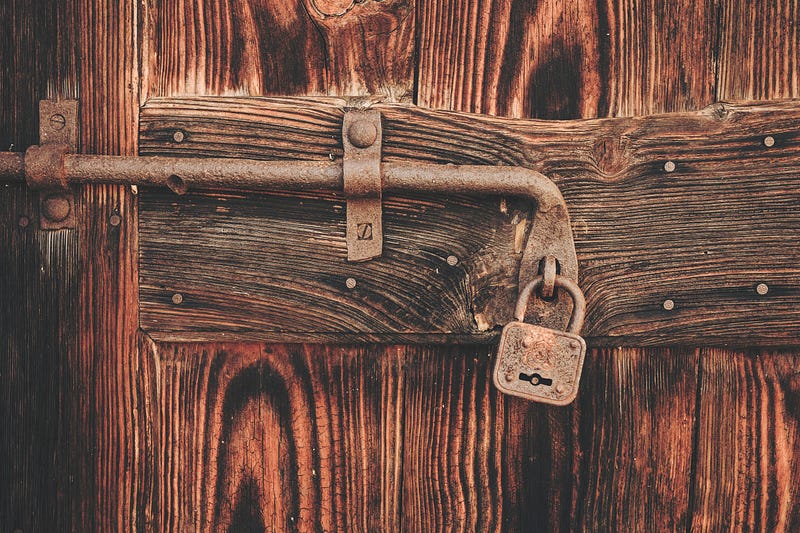
A few months back I wrote a blog post on how to use Cert-Manager to provide SSL certificates for Istio.
Since then, Istio reached version 0.8.0 and changed the Ingress API to a new version using Kubernetes Custom Resources. It is called the Route Rules v1alpha3.
What have changed ?
Istio had a great blog post about it here. To sum it up quickly, instead of using Ingress manifests with annotations, you now have to define a Gateway, which defines the Layer 4 configuration, and a VirtualService which is the Layer 6/7 part.
You can go strait to the docs here and the reference here.
So, what does that implies to our old (pre 0.8.0) setup ?
Well, let’s start from scratch and we’ll see…
Setup Istio
Setting up Istio is almost straightforward… do it the way you want, using the Helm chart with Tiller, without it or go with the Demo manifest that you may have (or not) depending on where you got Istio from.
My personal flavour is to use the Helm binary to create a static Deployment Manifest and use Kubectl to apply it. It goes something like :
helm template install/kubernetes/helm/istio --name istio \
--set tracing.enabled=false --set ingress.enabled=false \
--set servicegraph.enabled=false --set prometheus.enabled=false \
--set global.proxy.policy=disabled --set grafana.enabled=false \
--namespace istio-system > install/kubernetes/generated.yaml
kubectl create namespace istio-system
kubectl apply -n istio-system -f install/kubernetes/generated.yaml
Setup Cert-Manager
It’s almost the same for cert-manager. Just clone it and apply the Manifest :
git clone https://github.com/jetstack/cert-manager.git
cd cert-manager
kubectl apply -f cert-manager/contrib/manifests/cert-manager/with-rbac.yaml
If it goes well you should see a pod started :
kubectl -n cert-manager get pods
NAME READY STATUS RESTARTS AGE
cert-manager-794b55b96d-9b9zh 1/1 Running 0 3h
Setup AWS Route53
Since the beginning my DNS was hosted on AWS using Route53. Still, my previous blog post was about using the HTTP01 provider, which requires to setup a website which can answer to the Let’s Encrypt handshake.
Cert-Manager is not (yet) compatible with how Istio 0.8.0 setup the Ingress. So it would be a real pain to use the HTTP provider again.
I decided to use the DNS01 provider, which is supported by both Cert-Manager and AWS Route53, and is far easier to setup that I thought.
Setup Policy
go to the AWS Dashboard -> IAM -> policies (https://console.aws.amazon.com/iam/home?#/policies) and create a Policy like :
{
"Version": "2012-10-17",
"Statement": [
{
"Effect": "Allow",
"Action": [
"route53:GetHostedZone",
"route53:ListHostedZones",
"route53:ListHostedZonesByName",
"route53:GetHostedZoneCount",
"route53:ChangeResourceRecordSets",
"route53:ListResourceRecordSets",
"route53:GetChange"
],
"Resource": "*"
}
]
}
Here is mine :
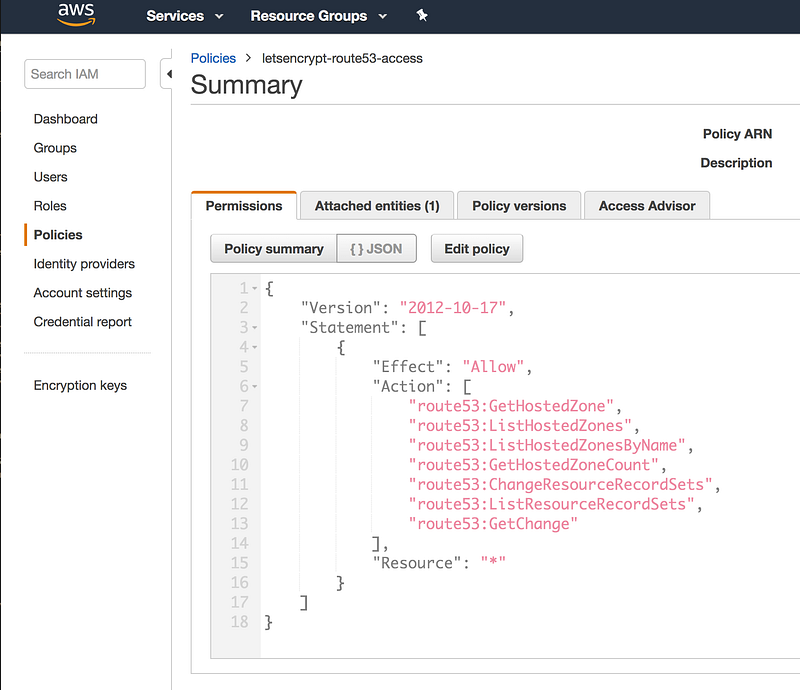
Setup User
Go to the user tab and create a new user, applying the above policy to it. Select the Programmatic access checkbox. On the last page you will find the Access Key and the Secret Key. Note them down.
You will need to set the Secret Key in a Kubernetes Secret so the Cert-Manager can use it. This can be done by a single shell command using, again, kubectl :
kubectl -n cert-manager create secret generic prod-route53-credentials-secret --from-literal=secret-access-key=<your secret key here>
This way the key is securely usable by your K8s cluster.
Create your certificate
As before, you need to create an Issuer and a Certificate. In this example we’ll use a ClusterIssuer, which is an Issuer not tied to a specific Namespace. This way you can create some certificates in any namespace. Stick to regular Issuers if you need more control.
ClusterIssuer
This ClusterIssuer is using the acme-v02 API.
Set the privateKeySecretRef to the name of the secret you want Cert-Manager to use. It have to be a new secret as it will be used to elect the master Cert-Manager instance in case you start many of them.
secretAccessKeySecretRef is the name of the secret we just created before.
apiVersion: certmanager.k8s.io/v1alpha1
kind: ClusterIssuer
metadata:
name: letsencrypt-prod
namespace: cert-manager
spec:
acme:
server: https://acme-v02.api.letsencrypt.org/directory
email: me@ici.com
privateKeySecretRef:
name: letsencrypt-prod
dns01:
providers:
- name: aws-dns-prod
route53:
region: ca-central-1
accessKeyID: <your access key from AWS>
secretAccessKeySecretRef:
name: prod-route53-credentials-secret
key: secret-access-key
Certificate
You will need to create a Certificate Manifest so Cert-Manager can perform the request using the ACME API.
Before that, ensure that all the domain names you are requesting for are properly setup in your DNS server, in this cas, route53.
Here is where we also have a choice to make.
Beeing an admin (sysops, devops or SRE, you name it) for 20 years now, I would go to create an SSL certificate for every website, ie, for every FQDN that serves a different purpose. This way it’s easier to manage, expire (revoke) or split.
In fact, two things here almost prevent us from doing so :
- using Let’s Encrypt you programatically manage your certificates so you don’t have to care how you renew or revoke them (almost) as Cert-Manager will do that for you.
- Istio does not (really) support Ingresses with multiple certificates. To be clearer, in Istio version 0.8.0 and the new IngressGateway, only one
Kubernetes Secretis mounted inside the IngressGateway Pod. Someone started a discussion about that there, which I commented.
So, for now, I recommend going with only one Certificate with all your FQDNs in it. Like :
apiVersion: certmanager.k8s.io/v1alpha1
kind: Certificate
metadata:
name: domain-ingress-certs
namespace: istio-system
spec:
acme:
config:
- dns01:
provider: aws-dns-prod
domains:
- my.domain.com
- subnet.domain.com
- www.otherdomain.com
commonName: my.domain.com
dnsNames:
- my.domain.com
- subnet.domain.com
- www.otherdomain.com
issuerRef:
kind: ClusterIssuer
name: letsencrypt-prod
secretName: istio-ingressgateway-certs
Let’s break this down :
- the
Certificatewill be created in the secret calledistio-ingressgateway-certsin the namespaceistio-system. This is needed as the Istio Ingress Gateway is looking for this specific secret in it’s own namespace. DON’T MESS WITH IT, thesecretNameIS HARDCODED ! (see comments :) ) - the issuer is named
letsencrypt-prodand its kind isClusterIssuer - we are using the DNS-01
providerwhich is calledaws-dns-prod, as defined, again, in theClusterIssuer - the 3 domains will use the DNS-01 challenge, as they are all listed under the
domainslist of thedns01provider. We could also have decided to use another provider for some of them… This is really agile ! - The SSL certificate will have
my.domain.comas CommonName and will also be valid for all the 3 domain names listed under thednsNamesline.
When you push that using kubectl, Cert-Manager will connect to your AWS account and create some TXT records that will be used by Let’sEncrypt to ensure that you own the right to update the DNS.
They will look like :
_acme-challenge.my.domain.com TXT "some value here"
Once the DNS propagated and the Domain Ownership validated, Cert-Manager will create your istio-ingressgateway-certs secret, with two files in it : tls.crtand tls.key
Configuring the Istio Ingress Gateway
The final step for this setup is to configure Istio to use use the certificate.
With the new API starting from version 0.8.0, you have two resources to setup : the Gateway and the Virtual Service.
Gateway
The gateway is your OSI Layer 4 configuration. It tells Istio (Envoy) to listen on a port and, if needed, activate SSL. (ok, ssl is not layer4, but…well, it’s complicated :) )
apiVersion: networking.istio.io/v1alpha3
kind: Gateway
metadata:
name: web-gateway
namespace: test
spec:
selector:
istio: ingressgateway
servers:
- hosts:
- my.domain.com
port:
name: http
number: 80
protocol: HTTP
- hosts:
- my.domain.com
- my.domain.com:443
- subnet.domain.com
- subnet.domain.com:443
port:
name: https
number: 443
protocol: HTTPS
tls:
mode: SIMPLE
privateKey: /etc/istio/ingressgateway-certs/tls.key
serverCertificate: /etc/istio/ingressgateway-certs/tls.crt
So, we define here a Gateway name web-gateway, answering my.domain.com on both HTTP and HTTPS and subnet.domain.com and HTTPS.
For HTTPS, I had to double the DNS names with the :port extension. I still don’t know if it’s a bug or a feature, but I opened another issue for that here.
As a side note here, DON’T create another gateway for port 443 or 80 in the cluster, as they will both try to bind the same IP/port. Instead, either :
- add more FQDN to the domain list or
- create another
serverentry and use the same port
UPDATE 2018/08/22 !
I don’t know if I was mistaken or if something changed with Istio 1.0.0, but you CAN create multiple gateways on the same port. Just use different names and use the SAME certificate file, as Istio IngressGateway still only use one Secret for now.
Ex :
apiVersion: networking.istio.io/v1alpha3
kind: Gateway
metadata:
name: gateway-mydomain
namespace: test
spec:
selector:
istio: ingressgateway
servers:
- hosts:
- my.domain.com
- my.domain.com:443
port:
name: https-mydomain
number: 443
protocol: HTTPS
tls:
mode: SIMPLE
privateKey: /etc/istio/ingressgateway-certs/tls.key
serverCertificate: /etc/istio/ingressgateway-certs/tls.crt
---
apiVersion: networking.istio.io/v1alpha3
kind: Gateway
metadata:
name: gateway-otherdomain
namespace: test
spec:
selector:
istio: ingressgateway
servers:
- hosts:
- other.domain.com
- other.domain.com:443
port:
name: https-otherdomain
number: 443
protocol: HTTPS
tls:
mode: SIMPLE
privateKey: /etc/istio/ingressgateway-certs/tls.key
serverCertificate: /etc/istio/ingressgateway-certs/tls.crt
VirtualService
In fact, we’ve done everything we needed to get an SSL cert via Let’s Encrypt.
The VirtualService is the layer 6/7 configuration, which will split the traffic to your Kubernetes Services.
Since we’re here anyway, let me show you one possible config :
apiVersion: networking.istio.io/v1alpha3
kind: VirtualService
metadata:
name: domain-http
namespace: test
spec:
gateways:
- web-gateway
hosts:
- my.domain.com
- my.domain.com:443
http:
- match:
- uri:
prefix: /
route:
- destination:
host: my-http-service
port:
number: 1080
You can also create another one for the subdomain if you want it to go to another website :
apiVersion: networking.istio.io/v1alpha3
kind: VirtualService
metadata:
name: subnet-http
namespace: test
spec:
gateways:
- web-gateway
hosts:
- subnet.domain.com
- subnet.domain.com:443
http:
- match:
- uri:
prefix: /
route:
- destination:
host: subnet-http-service
port:
number: 1081
Conslusion
I find this solution far better than the previous one with HTTP-01 challenge. No more ingress or services to remove.
Of course this implies using a supported DNS provider, as of today, one of Google cloud, AWS Route53, Clouflare, Akamai (https://cert-manager.readthedocs.io/en/latest/reference/issuers/acme/dns01.html#supported-dns01-providers)
Also, as mentioned, you have to use only one certificate for all your domains. Now that Let’s Encrypt also support star certificates (*.domain.com ) there may some good reasons to do so, but still I don’t like it.
Also, as of today (20180626), I see no way for the Istio IngressGateway to automatically reload it’s configuration when the certificate, so the Kubernetes Secret, changes.
From my point of view, the Istio Pilot service should monitor the secret and send a kind of SIGHUP signal the the Ingressgateway Envoy when needed…
Stay tuned :)