10 minutes
Kubernetes tooling and shell setup
How to be productive fast with Kubernetes
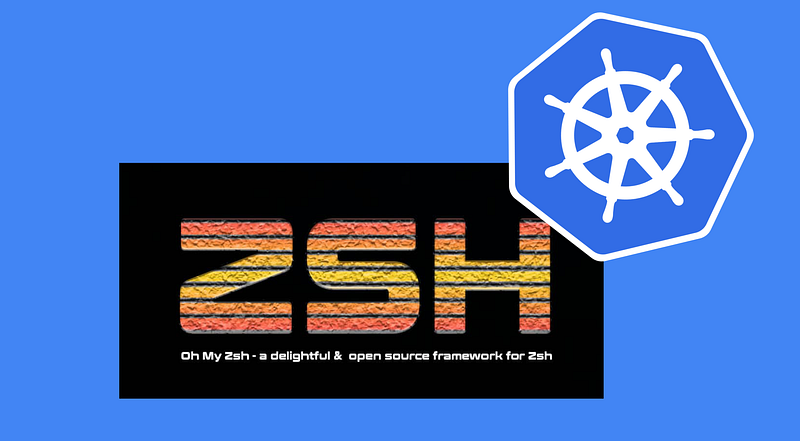
Updates:
- 20220410: added some Dasel examples
- 20220410: I’ll be giving a talk about this post April the 12th at the Canadian CNCF and Kubernetes meetup: https://lnkd.in/ep9yaj6Z
- 20220412: add commands to build a patched kubecolor
- 20220413: recording of the K8s/CNCF CANADA Meetup talk
A ton of writing had been done about how to setup your shell and all the tooling that goes with it to use Kubernetes.
Well, I think it needed another one blog post (and talk) about it !
This one is focussing on Apple Mac setup, and specifically ZSH setup, but beside few small changes, it should work the same for Bash or even on Linux.
It’s also a primer, not an advanced setup. But it should contain all the basics so a new user, or a developper, can get going quickly.
Well, do whatever you want with this blog post. I’m writing it as a reference for myself 🙏
What is Kubectl ?
Come on, we all know that: kubectl is the CLI to interact with the K8s API !
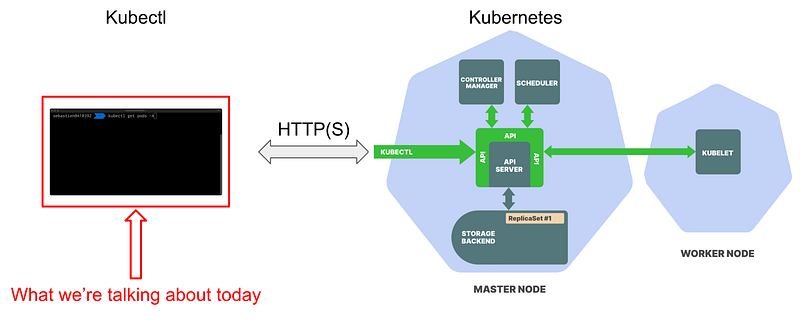
kubectl is taking your human-readable requests and translate them to a REST call against the Kubernetes API server.
Then, the server answer with some information, mostly JSON. Usually, kubectl dump that in a human-readable way, or, quite often, in YAML, because we all love YAML !
Here, kubectl is usually doing the minimum, and things quickly gets messy when you have a large cluster with hundreds of resources.
Because of that, a bunch of talented people started building tooling around kubectl and the K8s API so we can spend less time reading kubectl outputs and spend more time doing the important stuff: snacking, watching Hell’s Kitchen show and plowing snow (last one is true when you live in Quebec City, QC, Canada)
OK, let’s go now.
Kubectl
Of course it all starts with kubectl… it’s up to you, there’s too many ways to intall it to give them all here ! gcloud can install one, brew, curl… find your own way !
Here’s one with curl:
curl -LO "[https://dl.k8s.io/release/$(curl](https://dl.k8s.io/release/$%28curl) -L -s [https://dl.k8s.io/release/stable.txt)/bin/darwin/amd64/kubectl](https://dl.k8s.io/release/stable.txt%29/bin/darwin/amd64/kubectl)"
chmod 755 kubectl
Or using Brew…
brew install kubectl
And here’s a Linux one (don’t expect more Linux example):
curl -LO "[https://dl.k8s.io/release/$(curl](https://dl.k8s.io/release/$%28curl) -L -s
[https://dl.k8s.io/release/stable.txt)/bin/linux/amd64/kubectl](https://dl.k8s.io/release/stable.txt%29/bin/linux/amd64/kubectl)"
chmod 755 kubectl
Always try to use the same kubectl version as the server you are targeting, or +/- one version.
BTW, this kubectl version command is a great way to check for your server’s version:
kubectl version
Client Version: version.Info{Major:"1", Minor:"22", GitVersion:"v1.22.2"}
Server Version: version.Info{Major:"1", Minor:"20+", GitVersion:"v1.20.9-gke.1001"}
WARNING: version difference between client (1.22) and server (1.20) exceeds the supported minor version skew of +/-1
Kubecolor
KubeColor is used to Colourize your kubectl output. It makes reading all those lines of resources easier !
Install:
brew install dty1er/tap/kubecolor
# add in your .zshrc
alias k=kubecolor
Result:
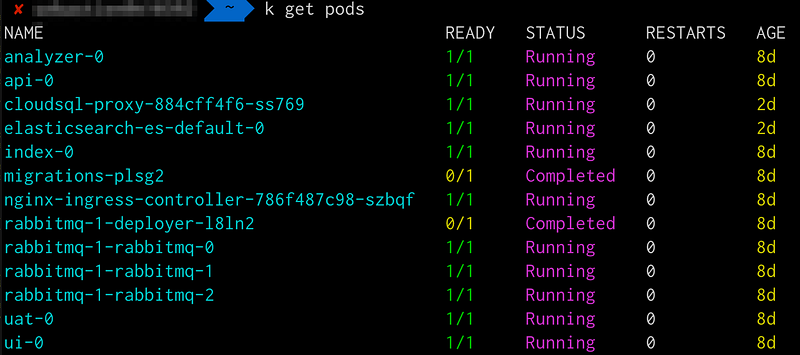
Until the PR 86 is merged, you may reach an issue when using the ctx or ns commands, where the whole output is displayed in yellow and hiding the selected default value. In the meantime, clone my own fork and build the binary yourself:
git clone [git@github.com](mailto:git@github.com):prune998/kubecolor.git
git checkout prune/ctx-no-color
cd cmd/kubecolor && go build && cp kubecolor /usr/local/bin
ZSH Setup
Alias, Completion, Tooling… in your .zshrc: use k instead of kubectl and reclaim 1s of your life at every command!
export PATH="${KREW_ROOT:-$HOME/.krew}/bin:$PATH"
alias k=kubecolor
source <(kubectl completion zsh)
complete -F __start_kubectl k
compdef kubecolor=kubectl
source <;(stern --completion=zsh)
ulimit -n 2048 # kubectl opens one cnx (file) per resource
# gcloud
source "/usr/local/Caskroom/google-cloud-sdk/latest/google-cloud-sdk/path.zsh.inc"
source "/usr/local/Caskroom/google-cloud-sdk/latest/google-cloud-sdk/completion.zsh.inc"
# AWS
complete -C '/usr/local/bin/aws_completer' aws
ZSH customization:
- Oh-My-ZSH : lots of features in your shell Use plugins !!
plugins=(brew kubectl git python tmux vault terraform)
- Themes
- Agnoster ZSH theme: better prompt using Powerline Fonts
- PowerLevel10k: emphasizes speed, flexibility and out-of-the-box experience
- Fonts
- Powerline Font: recommend NerdFonts Inconsolata or Firacode
Here’s an example prompt when customizing all this. Of course, it’s possible to add more Kubernetes related stuff in the prompt, but it’s going to get messy quickly:
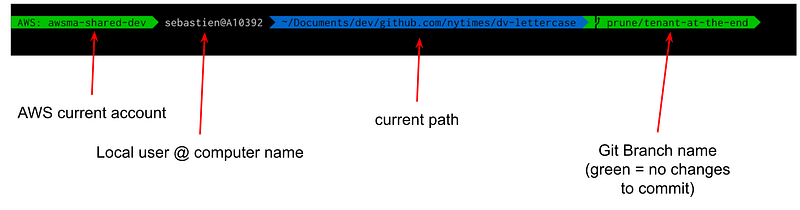
Krew
Krew is a plugin manager for kubectl.
Install: https://krew.sigs.k8s.io/docs/user-guide/setup/install/
kubectl krew list
PLUGIN VERSION
ctx v0.9.4
krew v0.4.1
ns v0.9.4
whoami v0.0.36
kubectl krew search
NAME DESCRIPTION INSTALLED
access-matrix Show an RBAC access matrix for server resources no
blame Show who edited resource fields. no
cert-manager Manage cert-manager resources inside your cluster no
ctx Switch between contexts in your kubeconfig yes
...
Kool Krew Plugins to have:
- ctx: quick context ( current cluster ) changes
- ns: quick current namespace changes
- whoami: who the cluster thinks you are from your authentication
- who-can: RBAC rules introspection
Example ctx usage to manage your contexts:
# list all the existing context, current one in yellow
k ctx
arn:aws:eks:us-east-1:111111111111:cluster/eks-example
gke-dv-st-cluster-1
gke-dev_us-central1_test-gke-cluster
# change context “manually”
kubectl config use-context gke-dev_us-central1_test-gke-cluster
# change the context using ctx
k ctx gke-dev_us-central1_test-gke-cluster
# delete context (why not ?)
k ctx -d gke-dv-st-cluster-1
Example using ns to change default namespace:
# List all namespaces, current NS in yellow (not in Medium blogs...)
k ns
datadog-agents
default <----
kube-public
kube-system
# Set default NS by hand
kubectl config set-context --current --namespace=kube-system
# Set default Namespace
k ns kube-system
Cloud provider setup
AWS
First, install the awscli:
curl "[https://awscli.amazonaws.com/AWSCLIV2.pkg](https://awscli.amazonaws.com/AWSCLIV2.pkg)" -o "AWSCLIV2.pkg"
sudo installer -pkg AWSCLIV2.pkg -target /
Then, setup SSO login:
export AWS_DEFAULT_REGION=us-east-1
export AWS_PAGER="" # prevent aws cli to auto-page = display inline
export BROWSER=echo # Do not open a browser, let you choose which browser to open
complete -C '/usr/local/bin/aws_completer' aws # add that to .zshrc for completion
# remove dandling env variables
unset AWS_ACCESS_KEY_ID AWS_SECRET_ACCESS_KEY
# configure (may ask questions here)
aws configure sso
aws sso login --profile profile_xxxxxx
export AWS_PROFILE=profile_xxxxxx
Configure kubectl context to use your EKS cluster:
aws eks update-kubeconfig \
--region us-east-1 \
--name <cluster_name> \
--alias <friendly_name>
Install Google CLI (gcloud):
brew install --cask google-cloud-sdk
gcloud components install kubectl # Optional
gcloud init
gcloud auth login
gcloud config set compute/region us-east1
Configure kubectl to use your GKE cluster:
gcloud container clusters get-credentials <cluster> --project <project>
Stern
Stern allows you to tail **** the logs of multiple pods on Kubernetes and multiple containers within the pod.
Each result is colour coded for quicker debugging.
Install:
brew install stern
stern -n my-namespace dv-oma
Stern will tail the logs of all pods matching dv-oma as a pattern. There’s a ton of options to further filter what you want to display:
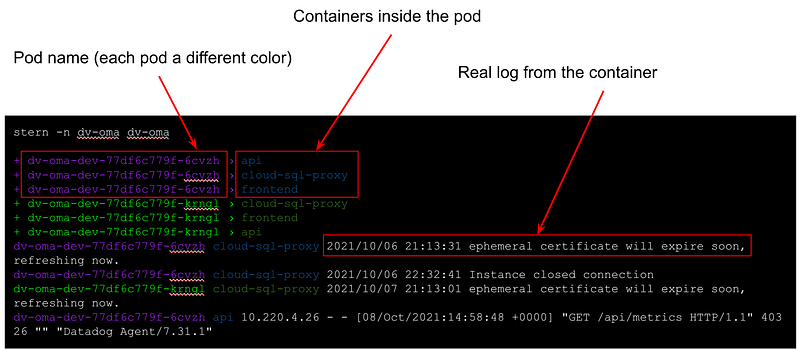
Kustomize
Kustomize is a Kubernetes native configuration management (templating)
- Bundled with kubectl, but not all the features are available
- Better install the full version for your CI/CD pipelines
- Only output rendered YAML, you have to apply it later
Ex:
kubectl kustomize --enable-alpha-plugins /path/to/kustomize/folder
kustomize build --enable-alpha-plugins /path/to/kustomize/folder
Render and apply the kustomization:
kustomize build --enable-alpha-plugins /path/to/kustomize/folder | kubectl apply -f -
Kustomize requires a kustomization.yaml file in the target folder, which link resources together, patch them, use generators to create new resources and plugins to patch/generate new yaml. Ex:
# cat /path/to/kustomize/folder/kustomization.yaml
apiVersion: kustomize.config.k8s.io/v1beta1
kind: Kustomization
resources:
- my_resources_file.yaml
- ../base
patches:
- ./manifests/my_patch.yaml
generators:
- my_generator.yaml
Kubernetes Dashboards
K9s
K9s — Kubernetes CLI To Manage Your Clusters In Style!
- Open-Source
- In your terminal, like top
- CRUD operations on K8s resources
- nothing to install server-side
- lightweight
brew install k9s
k9s -n <namespace> # To run K9s in a given namespace
k9s --context <context> # Start K9s in an existing KubeConfig context
k9s --readonly # Start K9s in readonly mode - with all cluster modification
commands disabled
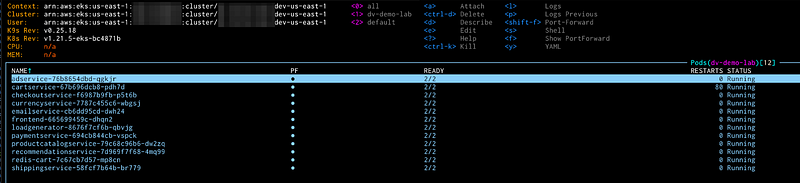
Lens
Lens is the only IDE you’ll ever need to take control of your Kubernetes clusters (well, that’s what they say)
- Launch on your own desktop, no server-side install
- Include advanced config to reach remote clusters
- Manage CustomResourceDefinitions (CRD)
- Nice UI
- Multi-cluster
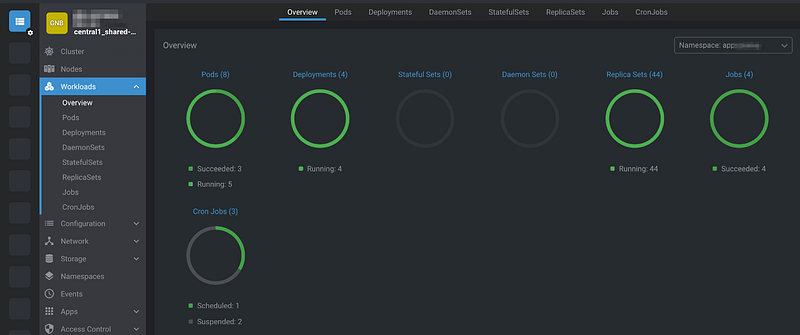
VsCode extensions for Kubernetes
I’m sure there are a lot more than these, but I would consider these as essentials:
- Kubernetes: Develop, deploy and debug Kubernetes applications
- YAML: Language Support, with built-in Kubernetes syntax support
- Indent-Rainbow: helper to better see Yaml indentations
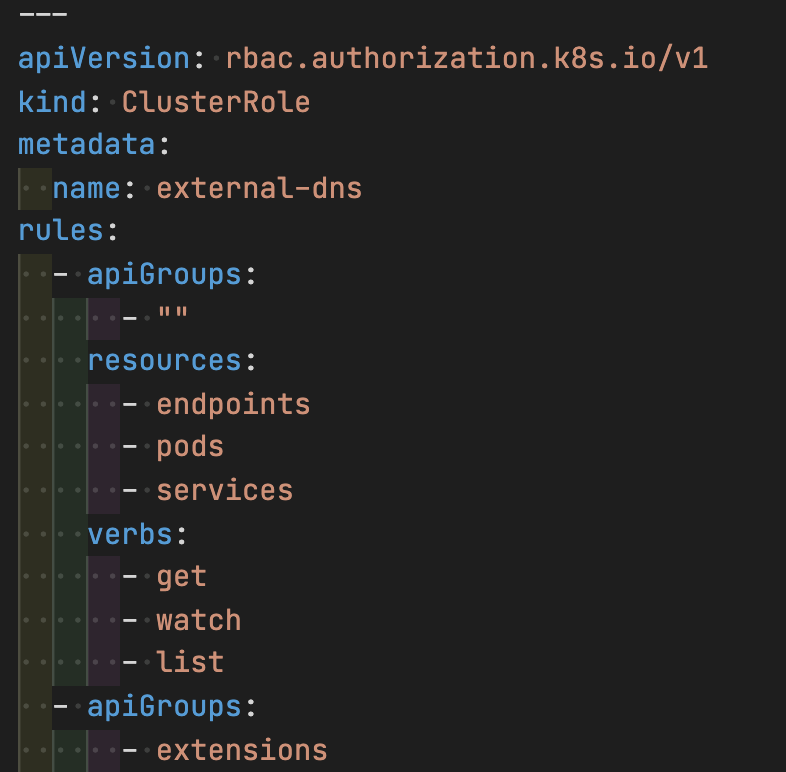
Local Kubernetes
Here’s a minimal list of solutions to deploy a local Kubernetes cluster on your laptop:
Kind
- Kind is a local K8s cluster
- Official Kubernetes tool to create lightweight K8s clusters
- Support ingress / LB (with some tuning)
- Work with Docker and Podman (and rootless with some more sweat)
brew install kind
kind create cluster --help
K3s
K3s is the Rancher take on local clusters. Both ARM64 and ARMv7 are supported
sudo k3s server &
# Kubeconfig is written to /etc/rancher/k3s/k3s.yaml
sudo k3s kubectl get node
Minikube
Minikube is certainly the oldest of all. Still supported, well documented and support different container runtimes, so you can get rid of Docker !
curl -LO https://storage.googleapis.com/minikube/releases/latest/minikube-darwin-amd64
sudo install minikube-darwin-amd64 /usr/local/bin/minikube
minikube start
Bonus tooling
Here’s few more tools to help working with Kubernetes resources (and YAML)
KubePug
Use KubePug to ensure your cluster is not using deprecated resources:
Verifies the current kubernetes cluster or input files, checking whether exists objects in this deprecated API Versions, allowing the user to check before migrating
kubectl krew install deprecations
k deprecations --k8s-version=v1.22.0
Dive
Use Dive to inspect the Docker Images. It’s a terminal app that enables you to deep-dive into your container’s layers and all:
Ensure your Docker (container) images are not too big and does not contain unnecessary data
brew install dive
dive cilium/cilium:v1.9.10
Dasel
Use Dasel to query and modify data structures using selector strings:
Comparable to jq / yq, but supports JSON, YAML, TOML, XML and CSV with zero runtime dependencies
brew install dasel
Here’s some examples of what you can do quickly:
# Select the image for a container named auth
dasel select -f deployment.yaml -s "spec.template.spec.containers.(name=auth).image" tomwright/x:v2.0.0
# Change the image for a container named auth
dasel put string -f deployment.yaml -s "spec.template.spec.containers.(name=auth).image" "tomwright/x:v2.0.0"
# Update replicas to 3
dasel put int -f deployment.yaml -s "spec.replicas" 3
# Add a new env var
dasel put object -f deployment.yaml -s "spec.template.spec.containers.(name=auth).env.[]" -t string -t string name=MY_NEW_ENV_VAR value=MY_NEW_VALUE
# Update an existing env var
dasel put string -f deployment.yaml -s "spec.template.spec.containers.(name=auth).env.(name=MY_NEW_ENV_VAR).value" NEW_VALUE
More Bonus: Containers without Docker
Colima
Colima Container runtimes on macOS (and Linux) with minimal setup
- Intel and M1 Macs support
- Simple CLI interface
- Docker and Containerd support
- Port Forwarding
- Volume mounts
- Kubernetes
- Replace Docker-for-Desktop
brew install colima
brew install docker
colima start # default using Docker runtime
colima start --with-kubernetes # start kubernetes local cluster
colima start --runtime containerd --with-kubernetes # remove docker completely
colima status
INFO[0000] colima is running
INFO[0000] runtime: docker # or containerd
INFO[0000] arch: x86_64
INFO[0000] kubernetes: enabled
cat ~/.colima/colima.yaml
vm:
cpu: 2
disk: 60
memory: 2
arch: x86_64
forward_agent: false
mounts: []
runtime: containerd
kubernetes:
enabled: true
version: v1.22.2
colima nerdctl run -- -ti --rm alpine:latest sh
/ # ...
colima nerdctl ps
CONTAINER ID IMAGE COMMAND CREATED STATUS PORTS NAMES
47e87f00711d docker.io/library/alpine:latest "sh" 18 seconds ago Up alpine-47e87``
kubectl ctx
colima
kubectl get pods -A
NAMESPACE NAME READY STATUS RESTARTS AGE
kube-system coredns-85cb69466-bz5mw 1/1 Running 0 8m18s
kube-system local-path-provisioner-64ffb68fd-2g9gz 1/1 Running 0 8m18s
kube-system metrics-server-9cf544f65-t6tzs 1/1 Running 0 8m18s
Podman
Podman is the container Swiss-Army knife from RedHat:
- multiple image formats including the OCI and Docker image formats
- full management of container lifecycle
- container image management (managing image layers, overlay filesystems, etc)
- Podman 3.4+ now support M1 Apple Macs
- Replaces Docker for Desktop
brew install podman
podman machine init
podman machine start
podman info
podman run registry.fedoraproject.org/fedora:latest echo hello
alias docker=podman
Conclusion
Well, this list is not 100% complete. Who could build and maintain such a list ?
Kubernetes is still a highly evolving ecosystem and new tools and patterns keeps emerging every week.
Feel free to comment and share your favorite tools and I’ll add them here.
This post is abstracted from a talk that I built for CNCF/Kubernetes Canada Meetups. Please contact me if you’re organizing a meetup and are interested.
devops gitops kubernetes tooling productivity
1961 Words
2022-03-29 12:54 (Last updated: 2023-12-01 14:31)
1ab993c @ 2023-12-01