15 minutes
Crossplane: review after 1.5 years

So, a year and a half ago, I wrote Playing with Crossplane, for real blog post (link to the Medium original version).
This blog post was relating a real POC I did for my company, where I was pushing for using ArgoCD and Crossplane to handle our infrastructure in place of Terraform.
As you may have read, the outcome wasn’t exactly what I thought.
I got contacted by Crossplane CEO, who shared my blog post to the Upbound team. I had the chance to discussed many of my pain points with Crossplane Developers during the KubeCon North America 2022 (where I was a speaker, check out the blog and video). Upbound, as a company, stand behind its product and was willing to make it work. At that time they shared that they would release more of their internal providers soon, which would solve most of my problems.
I wish I had a chance to do the POC once again before that, but.. meh… life, I guess… it’s happening now !
So let’s dive in, trying to follow the same agenda as the last blog post.
Install
While I previously only talked about the painpoints, I Installed Corssplane with Argo. One year later, let’s chech how I do it now.
This is just a demo app, as in reality I use an ArgoCD ApplicationSet to generate apps based on gitlab repos, folder structure and content of some files.
apiVersion: argoproj.io/v1alpha1
kind: Application
metadata:
name: argocd-infrastructure-addons-central-cluster
namespace: argocd
spec:
destination:
name: central-cluster
namespace: argocd-infrastructure-addons
info:
- name: Owner
value: devops
- name: Team
value: infrastructure
- name: Environment
value: qa
- name: Description
value: Project to deploy GKE Addons using ArgoCD
project: infrastructure
source:
path: deployments/k8s/overlays/qa/central-cluster
repoURL: https://gitlab.net/devops/cicd/argocd-infrastructure-addons.git # fake URL
targetRevision: deployment
syncPolicy:
automated:
allowEmpty: true
prune: true
selfHeal: true
managedNamespaceMetadata:
labels:
wk/managedBy: argocd
wk/origin: devops_cicd_argocd_infrastructure_addons
syncOptions:
- CreateNamespace=true
- ServerSideApply=true
ignoreDifferences:
- group: apps
kind: Deployment
jqPathExpressions:
- .spec.template.spec.containers[].env[].valueFrom.resourceFieldRef.divisor
- .spec.template.spec.initContainers[].env[].valueFrom.resourceFieldRef.divisor
Here, at the end, I had to tell Argo to not track the divisor key from the env values. The cluster is adding it back with a value on 0 (default should be 1… not sure what’s happening here), while Argo is trying to remove it. The divisor value was added in the init container but not in the main container in Crossplane Helm chart. Will PR for it…
So this will make ArgoCD scan my git repo and deploy the application.
The yaml itself is actually a helm chart + some other values. Everything is placed into the deployments/k8s/overlays/qa/central-cluster folder
The kustomization.yaml file will hold all the addons for my cluster, Crossplane being one:
# https://kubectl.docs.kubernetes.io/references/kustomize/builtins/#_helmchartinflationgenerator_
apiVersion: kustomize.config.k8s.io/v1beta1
kind: Kustomization
helmCharts:
# https://github.com/crossplane/crossplane/tree/master/cluster/charts/crossplane
# TODO to have it working:
# - enable helm in the argocd-cm ConfigMap by adding to the data: `kustomize.buildOptions: --load-restrictor LoadRestrictionsNone --enable-helm`
# - Update the projects application to not track some fields:
# ignoreDifferences:
# - group: apps
# kind: Deployment
# jqPathExpressions:
# - .spec.template.spec.containers[].env[].valueFrom.resourceFieldRef.divisor
# - .spec.template.spec.initContainers[].env[].valueFrom.resourceFieldRef.divisor
- name: crossplane
repo: https://charts.crossplane.io/stable
releaseName: crossplane
namespace: crossplane
# version: 0.1.0 # use latest
valuesFile: values.yaml
includeCRDs: false #no CRD in the chart, they are created by crossplane Operator
resources:
- namespaces.yaml
- providers.yaml
So this is just inflating the helm chart, and apply 2 other resources:
-
namespace This is needed as ArgoCD will only maintain the namespace for my whole addons project, not specifically for Crossplane. Because I want Crossplane deployed in the
crossplanerepo, I have to add it myself (let me know if you have a better solution).apiVersion: v1 kind: Namespace metadata: annotations: argocd.argoproj.io/sync-options: ServerSideApply=true argocd.argoproj.io/sync-wave: "0" labels: kubernetes.io/metadata.name: crossplane name: crossplaneNote the
sync-wave: "0"to have that happen first. -
Crossplace Providers This is the list of providers I’d like to install. Note that the Crossplane Helm Chart can do it for you, but I’d rather have it explicit here. I’m only installing the
storage(buckets) andsql(mysql/pg) providers for this test.apiVersion: pkg.crossplane.io/v1 kind: Provider metadata: name: provider-gcp-storage annotations: argocd.argoproj.io/sync-wave: "2" spec: package: xpkg.upbound.io/upbound/provider-gcp-storage:v0.41.1 --- apiVersion: pkg.crossplane.io/v1 kind: Provider metadata: name: provider-gcp-sql annotations: argocd.argoproj.io/sync-wave: "2" spec: package: xpkg.upbound.io/upbound/provider-gcp-sql:v0.41.1 --- apiVersion: pkg.crossplane.io/v1 kind: Provider metadata: name: provider-gcp-cloudplatform annotations: argocd.argoproj.io/sync-wave: "2" spec: package: xpkg.upbound.io/upbound/provider-gcp-cloudplatform:v0.41.1
Providers Management
In 2023, Upbound announced a new family of providers that are smaller and have less impact on the K8s API.
For GCP, this means installing the provider-family-gcp. This is automatically done by Crossplane when one of the sub-provider is installed. So there’s nothing to do after we pushed the Provider resources above.
This is one of the key changed in Crossplane, which allow to only run the resources that you need, lowering the cost on the API Server. That’s one problem solved.
❯ k get provider
NAME INSTALLED HEALTHY PACKAGE AGE
provider-gcp-cloudplatform True True xpkg.upbound.io/upbound/provider-gcp-cloudplatform:v0.41.1 25h
provider-gcp-sql True True xpkg.upbound.io/upbound/provider-gcp-sql:v0.41.1 25h
provider-gcp-storage True True xpkg.upbound.io/upbound/provider-gcp-storage:v0.41.1 25h
upbound-provider-family-gcp True True xpkg.upbound.io/upbound/provider-family-gcp:v0.41.1 25h
Check the Provider’s Marketplace for more providers ! It’s 72 sub-providers for GCP, each of which includes few resources. For the SQL sub-provider, it’s 5 resources:
| Kind | Group | Version |
|---|---|---|
| DatabaseInstance | sql.gcp.upbound.io | v1beta1 |
| Database | sql.gcp.upbound.io | v1beta1 |
| SourceRepresentationInstance | sql.gcp.upbound.io | v1beta1 |
| SSLCert | sql.gcp.upbound.io | v1beta1 |
| User | sql.gcp.upbound.io | v1beta1 |
Once deployed, you can also check the revisions that you installed (Crossplane keeps 2 revisions max as defaut):
kubectl get providerrevisions
NAME HEALTHY REVISION IMAGE STATE DEP-FOUND DEP-INSTALLED AGE
provider-gcp-cloudplatform-ce19993b3d91 True 1 xpkg.upbound.io/upbound/provider-gcp-cloudplatform:v0.41.1 Active 1 1 25s
provider-gcp-sql-58782c4213f5 True 2 xpkg.upbound.io/upbound/provider-gcp-sql:v0.41.1 Active 1 1 16h
provider-gcp-sql-ac45452bc4d2 True 1 xpkg.upbound.io/upbound/provider-gcp-sql:v0.41.0 Inactive 1 1 39d
provider-gcp-storage-23793d298dec True 2 xpkg.upbound.io/upbound/provider-gcp-storage:v0.41.1 Active 1 1 16h
provider-gcp-storage-70a994bdf770 True 1 xpkg.upbound.io/upbound/provider-gcp-storage:v0.41.0 Inactive 1 1 39d
upbound-provider-family-gcp-d0f27e03505b True 1 xpkg.upbound.io/upbound/provider-family-gcp:v0.41.0 Active 39d
The other problem was on the quality of the providers. We’ll dive into it later.
Docs
Everything changed, so did the docs.
The provider’s docs changed a lot, but is it for the better ?
At the time of this blog, Crossplane v1.15 is the latest so we’ll use it. https://docs.crossplane.io/latest/ is the way to go.
Provider GCP, which is linked from the docs, is on the Upbound Marketplace and contains 347 resources. It can be reached at https://marketplace.upbound.io/providers/upbound/provider-gcp/v0.41.1/docs/quickstart.
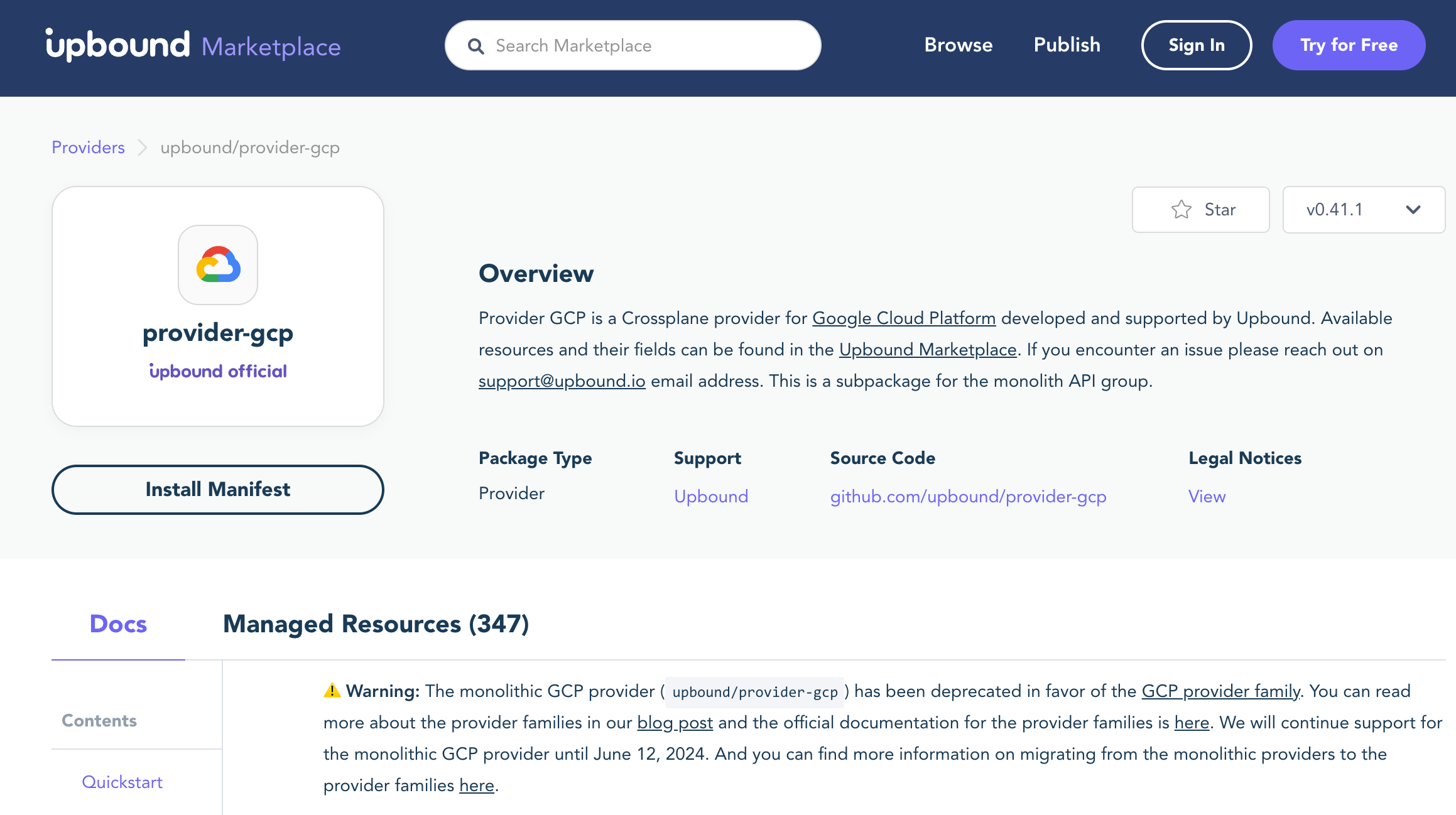
But you have a warning:
⚠️ Warning: The monolithic GCP provider (upbound/provider-gcp) has been deprecated in favor of the GCP provider family.
You can read more about the provider families in our blog post and the official documentation for the provider families is here.
We will continue support for the monolithic GCP provider until June 12, 2024. And you can find more information on migrating from the monolithic providers to the provider families here.
Ah…
Let’s check the provider family at https://marketplace.upbound.io/providers/upbound/provider-family-gcp/v0.41.1
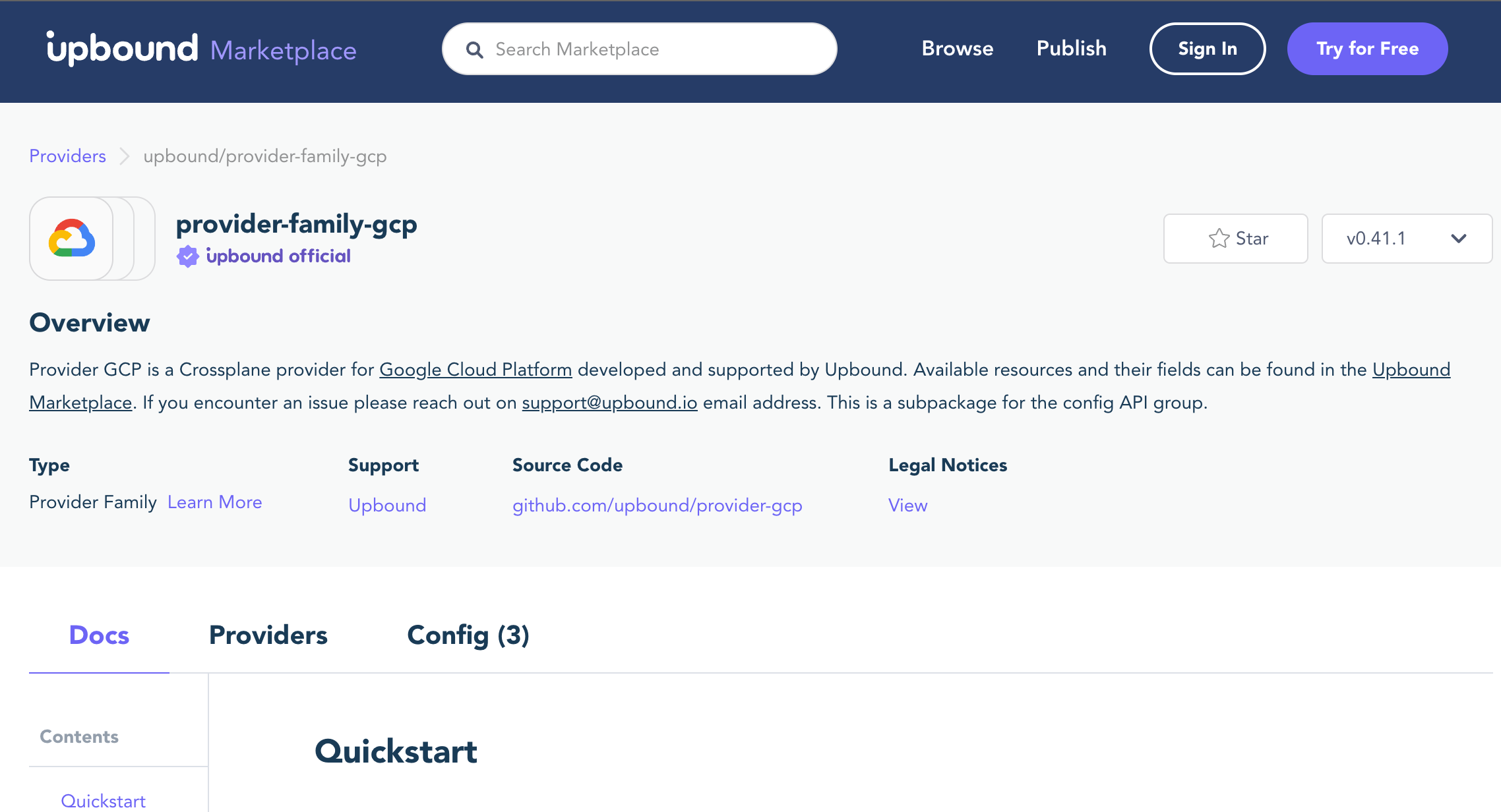
No more Managed Resources… only Providers. That’s the trick, GCP resources are now groupped in smaller Providers so you can deploy only what you need.
The ServiceAccount Resource is now defined in the provider-gcp-cloudplatform Provider.
I’ve been searching for it for some time… so the trick is to use the search bar from the provider family.
The docs are pretty useful here, at least for a resource as simple as a SericeAccount, and better describe the option:
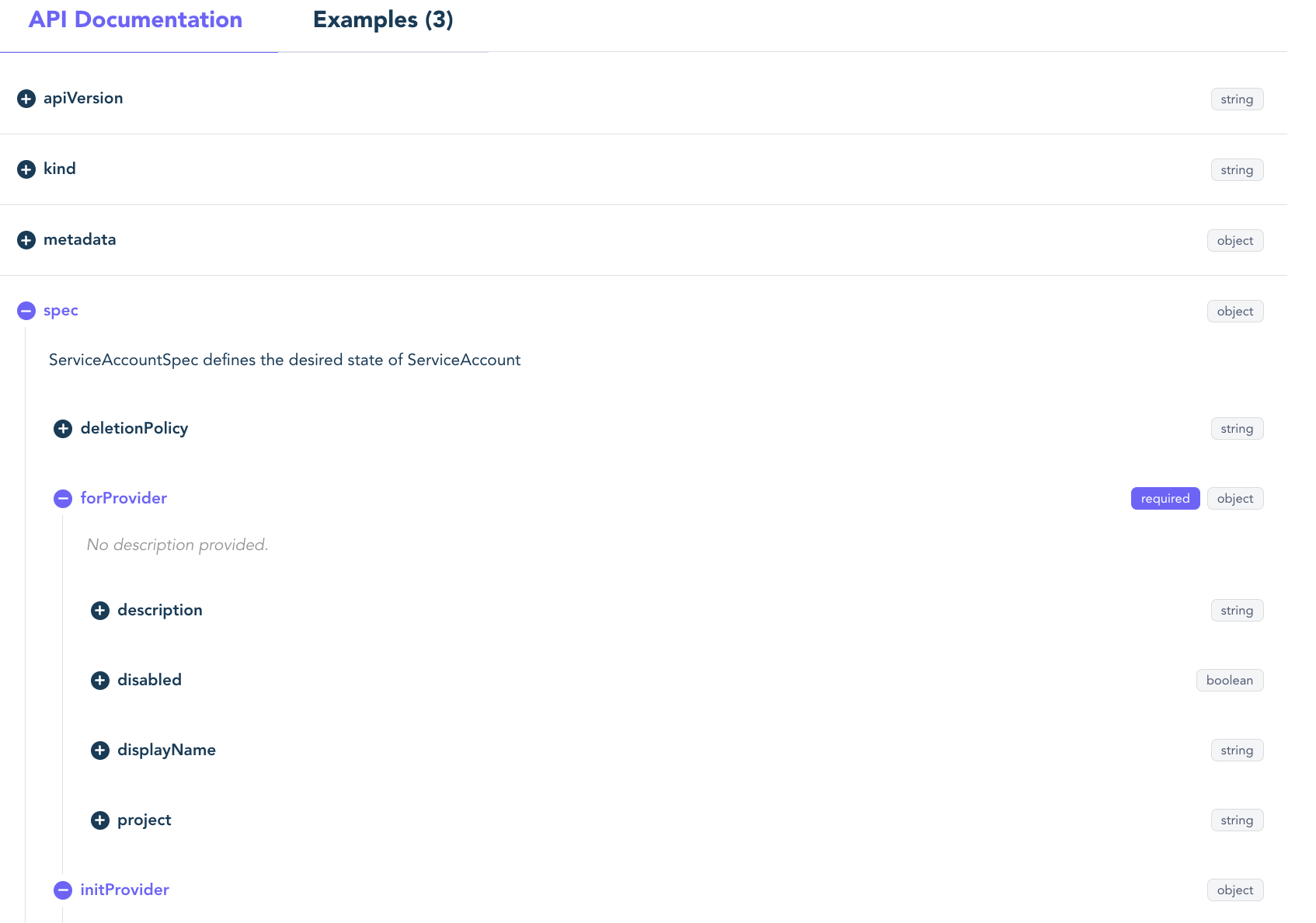
There’s also 3 examples:
apiVersion: cloudplatform.gcp.upbound.io/v1beta1
kind: ServiceAccount
metadata:
annotations:
meta.upbound.io/example-id: cloudplatform/v1beta1/serviceaccountiammember
labels:
testing.upbound.io/example-name: service-account-iam-member
name: service-account-iam-member
spec:
forProvider:
displayName: Upbound Example Service Account
Crossplane docs also seems better to me, for now. Take for example the InitProvider section. It’s simple and easy to understand.
Workload Identity
What I tried next, was to use GCP Workload Identity for the Providers. This is a way for the providers to gain permissions from a GCP ServiceAccount, bound to the K8s ServiceAccount used by the Provider.
By default, each Provider use a specific K8s ServiceAccount:
k get sa
NAME SECRETS AGE
crossplane 0 39d
default 0 39d
provider-gcp-sql-58782c4213f5 0 16h
provider-gcp-sql-ac45452bc4d2 0 39d
provider-gcp-storage-23793d298dec 0 16h
provider-gcp-storage-70a994bdf770 0 39d
rbac-manager 0 39d
upbound-provider-family-gcp-d0f27e03505b 0 39d
Here, crossplane KSA is the one I created for crossplane itself. I first thought that this KSA was used to call the GCP API. This is not the case.
We then see multiple provider-gcp-<provider>-<id> KSA. Those are created along the Provider install, and a new KSA is created each time you deploy a new version of the Provider. This does not seem good for Workload Identity: because WI needs to bind a Google SA to a K8s SA, we need a stable naming.
I googled for the docs and first came to Upbound official docs which say to use a ControllerConfig to change the Providers settings:
apiVersion: pkg.crossplane.io/v1alpha1
kind: ControllerConfig
metadata:
name: my-controller-config
annotations:
iam.gke.io/gcp-service-account:
spec:
serviceAccountName: my-KSA-name
But searching for more docs on ControllerConfig I then found the OSS Crossplane docs with once again, contradictory statement:
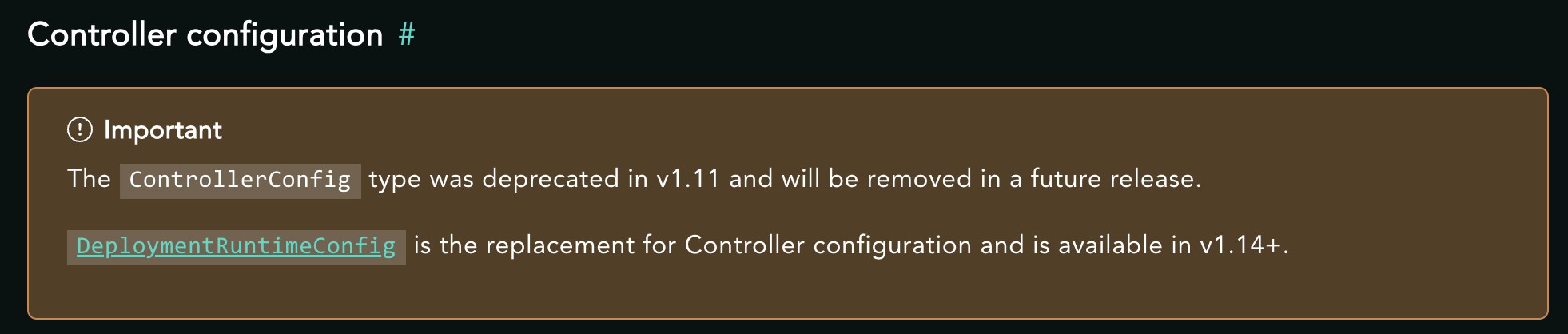
So wee need to use a DeploymentRuntimeConfigs !
Which also includes a warning:
Important
DeploymentRuntimeConfigs is a beta feature.
Well, I guess we’ll have to pick one of Deprecated or Beta… :)
Conclusion
Overal conclusion is that doc is better, but the path from discovering Crossplane and going to Prod is still not straight.
So, how well did it went ? Let’s keep diving in.
Creating some Resources
Workload Identity (2)
So, what I finally did was using a DeploymentRuntimeConfigs to force the provider’s ServiceAccount to be crossplane, the one KSA that is bound to the GSA with the right permissions. It’s like this:
apiVersion: pkg.crossplane.io/v1beta1
kind: DeploymentRuntimeConfig
metadata:
name: enable-workload-identity
spec:
deploymentTemplate:
spec:
selector: {}
template:
spec:
serviceAccountName: crossplane
containers: []
Then I updated all the providers to use this DeploymentRuntimeConfig:
apiVersion: pkg.crossplane.io/v1
kind: Provider
metadata:
name: provider-gcp-cloudplatform
annotations:
argocd.argoproj.io/sync-wave: "2"
spec:
package: xpkg.upbound.io/upbound/provider-gcp-cloudplatform:v0.41.1
runtimeConfigRef:
name: enable-workload-identity
I now have:
- the
crossplaneKSA that I want to use - the
provider-gcp-cloudplatform-1234567KSA created by the provider - the
provider-gcp-cloudplatform-9876543KSA created by the previous version of the provider
But at least, my provider is using the crossplane KSA !!
Add a Google Service Account
So I went ahead to create a new Google Service Account:
apiVersion: cloudplatform.gcp.upbound.io/v1beta1
kind: ServiceAccount
metadata:
annotations:
meta.upbound.io/example-id: cloudplatform/v1beta1/serviceaccountiammember
labels:
testing.upbound.io/example-name: service-account-iam-member
name: demo-project-service-account
spec:
forProvider:
displayName: GSA created from Corssplane
description: this is a GSA created from Corssplane from the kustomized version of the argocd-demo-project
and I watched the logs of the provider, expecting it to create my GSA, of give an error:
[controller-runtime] log.SetLogger(...) was never called; logs will not be displayed.
Detected at:
> goroutine 2153 [running]:
> runtime/debug.Stack()
> runtime/debug/stack.go:24 +0x5e
> sigs.k8s.io/controller-runtime/pkg/log.eventuallyFulfillRoot()
> sigs.k8s.io/controller-runtime@v0.16.3/pkg/log/log.go:60 +0xcd
> sigs.k8s.io/controller-runtime/pkg/log.(*delegatingLogSink).WithValues(0xc0006af980, {0xc001a06440, 0x4, 0x4})
> sigs.k8s.io/controller-runtime@v0.16.3/pkg/log/deleg.go:168 +0x49
> github.com/go-logr/logr.Logger.WithValues(...)
> github.com/go-logr/logr@v1.3.0/logr.go:336
> sigs.k8s.io/controller-runtime/pkg/builder.(*Builder).doController.func1(0xc00080c1a0)
> sigs.k8s.io/controller-runtime@v0.16.3/pkg/builder/controller.go:402 +0x2ba
> sigs.k8s.io/controller-runtime/pkg/internal/controller.(*Controller).reconcileHandler(0xc00065e640, {0x6857c88, 0xc000b1a870}, {0x54abde0?, 0xc00080c180?})
> sigs.k8s.io/controller-runtime@v0.16.3/pkg/internal/controller/controller.go:306 +0x16a
> sigs.k8s.io/controller-runtime/pkg/internal/controller.(*Controller).processNextWorkItem(0xc00065e640, {0x6857c88, 0xc000b1a870})
> sigs.k8s.io/controller-runtime@v0.16.3/pkg/internal/controller/controller.go:266 +0x1c9
> sigs.k8s.io/controller-runtime/pkg/internal/controller.(*Controller).Start.func2.2()
> sigs.k8s.io/controller-runtime@v0.16.3/pkg/internal/controller/controller.go:227 +0x79
> created by sigs.k8s.io/controller-runtime/pkg/internal/controller.(*Controller).Start.func2 in goroutine 1087
> sigs.k8s.io/controller-runtime@v0.16.3/pkg/internal/controller/controller.go:223 +0x565
It seems to be a Go stack-trace telling me that there’s not going to be any logs generated… whaaaaaat ?
But we’re OK, we have the docs !!
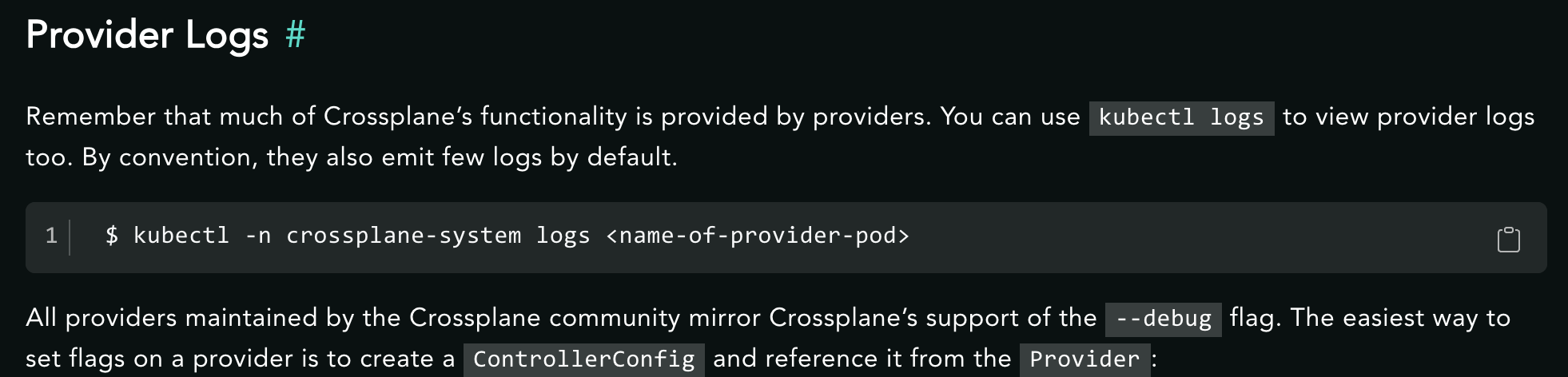
WHAAAT ? I thought the ControllerConfig was deprecated ?
Let’s update our DeploymentRuntimeConfig to add debug logs… that should do it:
apiVersion: pkg.crossplane.io/v1beta1
kind: DeploymentRuntimeConfig
metadata:
name: enable-workload-identity
spec:
deploymentTemplate:
spec:
selector: {}
template:
spec:
serviceAccountName: crossplane
containers:
- name: package-runtime
args:
- --debug
serviceAccountTemplate: {}
OK, now we’re good. What’s in the logs ?
2024-02-21T15:40:40Z DEBUG events cannot initialize the no-fork async external client: cannot get terraform setup: cannot get referenced ProviderConfig: ProviderConfig.gcp.upbound.io "default" not found
Interresting that Terraform is still here… but whatever…
When you create a Resource to be managed by a Provider, you need to tell the provider which Identity or Credentials to use.
For this simple test, I was expecting using Workload Identity. So I need to attach my ServiceAccount Resource to a ProviderConfig.
You will get this informations from the Upbound docs (not sure it exist in the OSS Crossplane docs)
apiVersion: gcp.upbound.io/v1beta1
kind: ProviderConfig
metadata:
name: workload-identity
spec:
credentials:
source: InjectedIdentity
projectID: <my-GCP-project>
---
apiVersion: cloudplatform.gcp.upbound.io/v1beta1
kind: ServiceAccount
metadata:
annotations:
meta.upbound.io/example-id: cloudplatform/v1beta1/serviceaccountiammember
labels:
testing.upbound.io/example-name: service-account-iam-member
name: demo-project-service-account
spec:
forProvider:
displayName: GSA created from Corssplane
description: this is a GSA created from Corssplane from the kustomized version of the argocd-demo-project
providerConfigRef:
name: workload-identity
And finally, after a Reconcile loop:
[INFO] Authenticating using DefaultClient...
[INFO] -- Scopes: [https://www.googleapis.com/auth/cloud-platform https://www.googleapis.com/auth/userinfo.email]
[DEBUG] Waiting for state to become: [success]
[INFO] Terraform is using this identity: crossplane@<my-GCP-project>.iam.gserviceaccount.com
DEBUG provider-gcp Observing the external resource {"uid": "f13fe9c3-92c7-4b48-b7ca-ed41196d0165", "name": "demo-project-service-account", "gvk": "cloudplatform.gcp.upbound.io/v1beta1, Kind=ServiceAccount"}
[INFO] Instantiating Google Cloud IAM client for path https://iam.googleapis.com/
[DEBUG] Retry Transport: starting RoundTrip retry loop
[DEBUG] Retry Transport: request attempt 0
[DEBUG] Retry Transport: Stopping retries, last request was successful
The last request was successful !!!!
If you follow the Upbound docs, the next section is Service account impersonation which is way more secure, as each Application (deployed in its own namespace) could use a different Google Service Account.
This way, your Infrastructure team could pre-create GSA for each of your apps (or deveopper groups) and assign them to many ProviderConfig. You could then create abstrations for each of the namespaces, so the App deploying in namespace A could only create a single kind of resource in a specifig Google project… Sounds complicated ? It is, but it’s more secure in the end.
Let’s move to the final step: reproduce the same Composition that I used in the previous blog post
Working with Composition, XRD and Claims
Last time I tried to create a Composite Resource that was creating a full usable Postgres SQL database. As last time, thins involves creating multiple resources, like the DatabseInstance, the Database, and a User.
We’ll use the provider-gcp-sql for that. So far, it all seems to be the same process.
Composition
Going back to the docs, it seems to start with the Composition so this time we’ll do the same.
Compositions had small changes since the last blog post. Here’s the new version:
apiVersion: apiextensions.crossplane.io/v1
kind: Composition
metadata:
name: jetpostgresql.gcp.database.wk
labels:
provider: gcp
crossplane.io/xrd: xjetpostgresql.database.wk
spec:
# should I set this here ? Please help
# writeConnectionSecretsToNamespace: crossplane
compositeTypeRef:
apiVersion: database.wk/v1alpha1
kind: XJetPostgreSQL
resources:
- name: cloudsqlinstance
base:
apiVersion: sql.gcp.upbound.io/v1beta1
kind: DatabaseInstance
metadata:
annotations:
crossplane.io/external-name: "crossplanesqlinstance"
labels:
composition.upbound.io/name: crossplanesqlinstance
spec:
providerConfigRef:
name: workload-identity
deletionPolicy: Delete
forProvider:
databaseVersion: POSTGRES_14
region: us-central1
deletionProtection: false
settings:
- tier: db-f1-micro
diskType: PD_SSD
diskSize: 20
ipConfiguration:
- ipv4Enabled: true
authorizedNetworks:
- value: "0.0.0.0/0"
databaseFlags:
- name: cloudsql.iam_authentication
value: "on"
userLabels:
creator: crossplane
owner: prune
writeConnectionSecretToRef:
namespace: crossplane
name: cloudsqlinstance
patches:
# set diskSize based on the Claim
- type: FromCompositeFieldPath
fromFieldPath: "spec.parameters.storageGB"
toFieldPath: "spec.forProvider.settings[0].diskSize"
# set the secret name to the claim name
- type: FromCompositeFieldPath
fromFieldPath: "metadata.labels[crossplane.io/claim-name]"
toFieldPath: "spec.writeConnectionSecretToRef.name"
transforms:
- type: string
string:
type: Format
fmt: "%s-pginstance"
# change secret namespace to the one of the claim
- type: FromCompositeFieldPath
fromFieldPath: "metadata.labels[crossplane.io/claim-namespace]"
toFieldPath: "spec.writeConnectionSecretToRef.namespace"
# set label app = name of the original claim
- type: FromCompositeFieldPath
fromFieldPath: "metadata.labels[crossplane.io/claim-name]"
toFieldPath: "metadata.labels[crossplane.io/app]"
# set the name of the external resource to be the name of the claim
- type: FromCompositeFieldPath
fromFieldPath: "metadata.labels[crossplane.io/claim-name]"
toFieldPath: "metadata.annotations[crossplane.io/external-name]"
# set instance size to the one defined in the claim
- type: FromCompositeFieldPath
fromFieldPath: "spec.parameters.instanceSize"
toFieldPath: "spec.forProvider.settings[0].tier"
transforms:
- type: map
map:
small: db-custom-1-3840
medium: db-custom-2-7680
large: db-custom-4-15360
policy:
fromFieldPath: Required
- name: cloudsqldb
base:
apiVersion: sql.gcp.upbound.io/v1beta1
kind: Database
metadata:
annotations:
crossplane.io/external-name: "crossplanesqldb"
spec:
providerConfigRef:
name: workload-identity
deletionPolicy: Delete
forProvider:
instanceSelector:
MatchControllerRef: true
matchLabels:
composition.upbound.io/name: crossplanesqlinstance
writeConnectionSecretToRef:
namespace: crossplane
name: cloudsqldb
patches:
# set the secret name to the claim name
- type: FromCompositeFieldPath
fromFieldPath: "metadata.labels[crossplane.io/claim-name]"
toFieldPath: "spec.writeConnectionSecretToRef.name"
transforms:
- type: string
string:
type: Format
fmt: "%s-pgdb"
# change secret namespace to the one of the claim
- type: FromCompositeFieldPath
fromFieldPath: "metadata.labels[crossplane.io/claim-namespace]"
toFieldPath: "spec.writeConnectionSecretToRef.namespace"
# set the name of the DB resource to be the name defined in the claim
- type: FromCompositeFieldPath
fromFieldPath: "spec.parameters.dbName"
toFieldPath: "metadata.annotations[crossplane.io/external-name]"
# set app Label
- type: FromCompositeFieldPath
fromFieldPath: "metadata.labels[crossplane.io/claim-name]"
toFieldPath: "metadata.labels[crossplane.io/app]"
- name: cloudsqldbuser
base:
apiVersion: sql.gcp.upbound.io/v1beta1
kind: User
metadata:
annotations:
# set the name of the DB User, this is hardcoded for demo but should come from the CRD
# Cloud IAM service account should be created without ".gserviceaccount.com" suffix
crossplane.io/external-name: "demo-project-service-account@my-GCP-project.iam"
spec:
providerConfigRef:
name: workload-identity
deletionPolicy: Delete
forProvider:
instanceSelector:
MatchControllerRef: true
matchLabels:
composition.upbound.io/name: crossplanesqlinstance
type: CLOUD_IAM_SERVICE_ACCOUNT
writeConnectionSecretToRef:
namespace: crossplane
name: cloudsqluser
patches:
# set the secret name to the claim name
- type: FromCompositeFieldPath
fromFieldPath: "metadata.labels[crossplane.io/claim-name]"
toFieldPath: "spec.writeConnectionSecretToRef.name"
transforms:
- type: string
string:
type: Format
fmt: "%s-pguser"
# change secret namespace to the one of the claim
- type: FromCompositeFieldPath
fromFieldPath: "metadata.labels[crossplane.io/claim-namespace]"
toFieldPath: "spec.writeConnectionSecretToRef.namespace"
# set the name of the DB User, this is hardcoded for demo but should come from the Claim CRD
# - fromFieldPath: "spec.parameters.dbName"
# toFieldPath: "metadata.annotations[crossplane.io/external-name]"
# set app Label
- type: FromCompositeFieldPath
fromFieldPath: "metadata.labels[crossplane.io/claim-name]"
toFieldPath: "metadata.labels[crossplane.io/app]"
In short, beside the Provider changes, the patch also slightly changed, with a type: FromCompositeFieldPath. All that is well documented.
I then applied this Composition, which gave me a warning:
k apply -f Composition.yaml
Warning: CustomResourceDefinition.apiextensions.k8s.io "XJetPostgreSQL.database.wk" not found
composition.apiextensions.crossplane.io/jetpostgresql.gcp.database.wk created
I guess I should have started with the XRD :)
Composite Resource Definition (XRD)
It seems nothing changed here…
apiVersion: apiextensions.crossplane.io/v1
kind: CompositeResourceDefinition
metadata:
name: xjetpostgresqls.database.wk
spec:
group: database.wk
names:
kind: XJetPostgreSQL
plural: xjetpostgresqls
claimNames:
kind: JetPostgreSQL
plural: jetpostgresqls
versions:
- name: v1alpha1
served: true
referenceable: true
schema:
openAPIV3Schema:
type: object
properties:
spec:
type: object
properties:
parameters:
type: object
properties:
storageGB:
type: integer
description: size of the Database in GB - integer
dbName:
type: string
description: name of the new DB inside the DB instance - string
instanceSize:
type: string
description: instance size - string
enum:
- small
- medium
- large
required:
- storageGB
- dbName
- instanceSize
required:
- parameters
Claims
Last part is a Claim and again noting changed here:
apiVersion: database.wk/v1alpha1
kind: JetPostgreSQL
metadata:
# namespace: test-namespace
name: jet-db-claim
spec:
parameters:
storageGB: 20
dbName: xrdb
instanceSize: small # small, medium, large
writeConnectionSecretToRef:
name: jet-db-claim-details
Conclusion
I know this blog post is not a full fledged Crossplane test. I also did not iterate on my previous issues, like what if I want a Composition to create 2 users or 2 DBs on the same instance ?.
Let’s say i’m keeping all that for the next blog post :)
All in all, it feels that the Jet Providers (generated out of Terraform Providers) are now organized and supported by Upbound.
The documentation has been improved, even if there’s still room to improve. For example, when you search for a Provider and check the examples associated with it, there’s usually some fields, like labels or annotations with some strange values. While not a problem, I’m always wondering what am I missing here ?.
My conclusion for today is that Crossplane matured and may now be production ready. But in the meantime, we started using the Google Modules for Terraform, which are some kind of Compositions for Terraform.
It’s still complicated, but ease the pain for Developpers that don’t know (and don’t want to know) what needs to be created in the background to get a database.
I guess it’s now time for the Corssplane Community to start sharing their Compositions (or Configurations) on the Upbound Marketplace
Stay tuned for more “production style” use of Crossplane !
devops gitops kubernetes crossplane cncf
3143 Words
2024-02-20 15:05 (Last updated: 2024-02-21 15:37)
8b18e34 @ 2024-02-21